Long read assembly via CANU using HPC
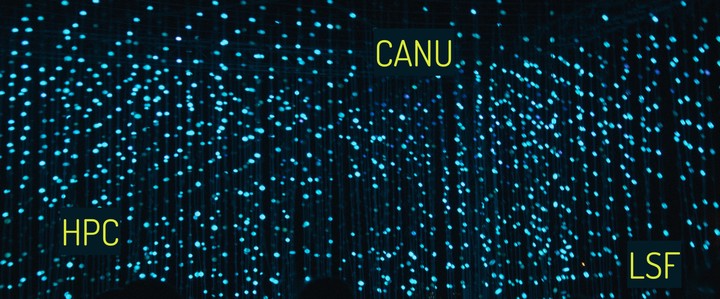
What is all this about?
This bioinformatic notes include step by step work towards assembling long reads using canu. Notice that this how to do notes are based on Henry2 capabilities. Once your sequencing run is complete, the sequencing lab will most likely provide the following files:
- m54163.scraps.bam.pbi
- m54163.sts.xml
- m54163.subreads.bam
- m54163.subreads.bam.pbi
- m54163.adapters.fasta
- m54163.subreadset.xml
- m54163.baz2bam_1.log
- m54163.transferdone
- m54163.scraps.bam
Bold files are some of the most important!
What are subreads?
Subreads represent the region of DNA that was sequenced, depending of how many times the polymerase read that region you may have several subreads for a single genomic region.
Prerequisites and installation in HPC
The following list includes all programs we need to install in the HPC:
If you need help installing spack. Check out this tutorial. Remmeber you need to have access to share and usrapps directories. From your HPC instance you can type:
source /usr/local/usrapps/PIunityID/spack/spack_use.csh #To activate spack
spack list bam #searches for bamtools
spack install bamtools #Installs bamtools
spack install canu #Installs canu
The pipeline using CANU
1) Untar sequencing data and convert subreads.bam to subreads.fastq using bamtools
Before unziping sequencing, we need to move the files to the HPC where we will run the pipeline. Use scp to move files into HPC. Prepare a job script to acomplish this step with the following task:
- Load bamtools
- Unzip files
Extract all reads from bam file.
#!/bin/csh ## Untar sequencing data and convert subreads.bam to subreads.fastq using bamtools #BSUB -o out.%J #BSUB -e err.%J #BSUB -W 72:00 #BSUB -n 16 #BSUB -R "rusage[mem=16000] span[ptile=8]" #BSUB -x #BSUB -J prep_cfim_canu_assembly source /usr/local/usrapps/PIunityID/spack/spack_use.csh #To activate spack spack load bamtools tar -xvf SEQUENCING_files.tar cd SEQUENCING_files #Extract all reads bamtools convert -format fastq -in your.subreads.bam -out all_your.subreads.fastq
2) Read correction using -correct
Canu’s read correction task will replace the original noisy read sequences with consensus sequences computed from overlapping reads. This task takes a while. It is best to run it by itself. Prepare the following job script:
#!/bin/csh
## Read correction using -correct
#BSUB -o out.%J
#BSUB -e err.%J
#BSUB -W 96:00
#BSUB -n 16
#BSUB -R "rusage[mem=16000] span[ptile=8]"
#BSUB -x
#BSUB -J correction
source /usr/local/usrapps/PIunityID/spack/spack_use.csh #To activate spack
spack load canu #To load canu
canu -correct -p assembly_all -d assembly_all_canu_pacbio genomeSize=40m \
-pacbio-raw /path/to/all.your.subreads.fastq \
-maxMemory=16 \
-maxThreads=8 \
usegrid=0
3)Read triming using -trim
Canu’s read trimming task will use overlapping reads to decide what regions of each read are high-quality sequence, and what regions should be trimmed. After trimming, the single largest high-quality chunk of sequence is retained.
The following job is designed for trimming the all reads data set in the HPC:
#!/bin/csh
## Read triming using -trim
#BSUB -o out.%J
#BSUB -e err.%J
#BSUB -W 96:00
#BSUB -n 32
#BSUB -R "rusage[mem=32000] span[ptile=16]"
#BSUB -x
#BSUB -J trim_assembly_all
source /usr/local/usrapps/PIunityID/spack/spack_use.csh #To activate spack
spack load canu
#Read triming for all
canu -trim -p assembly_all -d assembly_all_canu_pacbio genomeSize=40m \
-pacbio-corrected /path/to/assembly_all.correctedReads.fasta.gz \
-maxMemory=32 \
-maxThreads=16 \
usegrid=0
4) Assembly with 2.5% error rate
Finally assembly!
The HPC job looks like this:
#!/bin/csh
## Assembly with 2.5% error rate
#BSUB -o out.%J
#BSUB -e err.%J
#BSUB -W 120:00
#BSUB -n 16
#BSUB -q shared_memory
#BSUB -R "rusage[mem=32000] span[hosts=1]"
#BSUB -x
#BSUB -J assembly_all_0.025
source /usr/local/usrapps/PIunityID/spack/spack_use.csh #To activate spack
spack load canu
set numCores=`lscpu | grep "^CPU(s)" | awk '{print $2}’`
echo $numCores
#Assembly with 2.5% error rate
#For all
canu -assemble -p assembly_all -d assembly_all_erate-0.025 \
genomeSize=40m \
correctedErrorRate=0.025 \
-pacbio-corrected /path/to/assembly_all.trimmedReads.fasta.gz \
-maxMemory=32 \
-maxThreads=$numCores \
usegrid=0
Some useful monitoring commands:
#Checking if it run:
bjobs -l
tail -f
bhist
#To modify time, ##### = jobnumber
bjobs -l #####
bmod -W 96:00 #####
This first assembly process produced the following results:
All_0.025
Total units: 23
Reference: 40000000
BasesInFasta: 31899376
Min: 2043
Max: 5440577
N10: 5440577 COUNT: 1
N25: 4585891 COUNT: 2
N50: 3215283 COUNT: 5
N75: 1194864 COUNT: 10
E-size:2750431.27